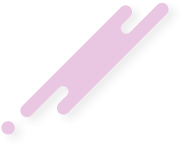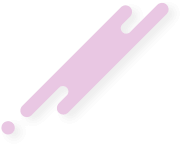- Joined
- Jul 11, 2020
- Messages
- 0
- Reaction score
- 26
- Points
- 0
Hallo, ich habe eine Font die ich gerne im Mainmenu bei dem Clientname, Build und Buttons benutzen möchte. Benutze die FontUtils von GreyCode.
Die Buttons werden allerdings in der Farbe des Textes dann gedrawt und werden nur "normal" wenn man über sie hovert
Hier nochmal eine kleines Video dazu:
https://i.imgur.com/aLpERpA.gifv
Die Buttons werden allerdings in der Farbe des Textes dann gedrawt und werden nur "normal" wenn man über sie hovert
Hier nochmal eine kleines Video dazu:
https://i.imgur.com/aLpERpA.gifv