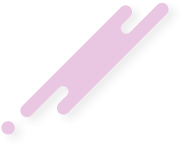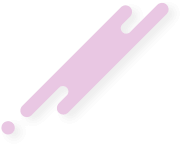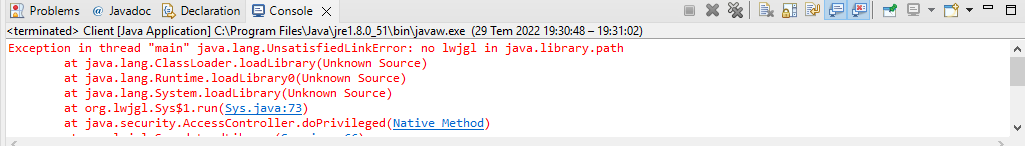You are using an out of date browser. It may not display this or other websites correctly.
You should upgrade or use an alternative browser.
You should upgrade or use an alternative browser.
eclipse won't start
- Thread starter Envies
- Start date
- Status
- Not open for further replies.
Polar
New member
- Joined
- Jul 9, 2020
- Messages
- 18
- Reaction score
- 4
- Points
- 3
The problem is that the java compiler can't find the library lwjgl in the library path. To fix that you have to add jvm option
How to add jvm option in eclipse
And your working directory should be in your_minecraft_client_path/jars/
Code:
-Djava.library.path="versions/1.8.8/1.8.8-natives/"How to add jvm option in eclipse
And your working directory should be in your_minecraft_client_path/jars/
// Locked
- Status
- Not open for further replies.