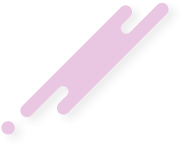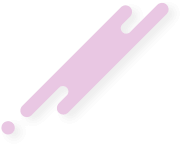bkm_
New member
Hello,
This is kind of a noob question, but could someone explain how to achieve a color fading effect like this:
I know you have to use System.currentTimeMillis() to achieve a rainbow effect. However, how would I adjust the hue to achieve the above effect?
Thanks in advance.
This is kind of a noob question, but could someone explain how to achieve a color fading effect like this:
I know you have to use System.currentTimeMillis() to achieve a rainbow effect. However, how would I adjust the hue to achieve the above effect?
Thanks in advance.