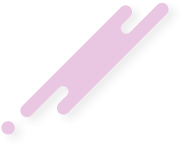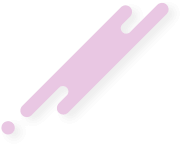Hello, so i followed superblaubeere27's tutorial on Shader Background and couldn't manage to make it work, Im desperate i asked everywhere i know but it just doesn't work, my problem is that it just crashes when i launch it, ive linked the crash report (In Eric's server i uploaded it and it told me to go to net.optifine.expr.FunctionType )
but in my net folder there isnt any optifine, this is how it looks like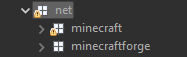 and in my optifine theres just a bunch of files
and in my optifine theres just a bunch of files
 Every bit of help is apreciated, keep in mind i only habe 1-2 months of java and i know most of the basics but im still trying to learn
Every bit of help is apreciated, keep in mind i only habe 1-2 months of java and i know most of the basics but im still trying to learn
but in my net folder there isnt any optifine, this is how it looks like
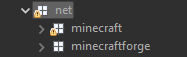 and in my optifine theres just a bunch of files
and in my optifine theres just a bunch of files Every bit of help is apreciated, keep in mind i only habe 1-2 months of java and i know most of the basics but im still trying to learn
Every bit of help is apreciated, keep in mind i only habe 1-2 months of java and i know most of the basics but im still trying to learn