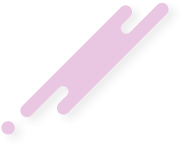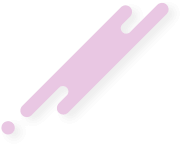ItsCheater
New member
- Joined
- Mar 31, 2024
- Messages
- 9
- Reaction score
- 0
- Points
- 1
Hello, so i was a Minecraft MCP and MDK developer back in 2011-2016 and in 2016 i stopped making clients & mods so i almost forgot everything now I started coding again just for fun, so I am wondering
Can I directly sign in to my Microsoft account(minecraft) without creating an alt manager?
im coding into MCP 1.8.9
Eclipse IDE for java developers
Can I directly sign in to my Microsoft account(minecraft) without creating an alt manager?
im coding into MCP 1.8.9
Eclipse IDE for java developers