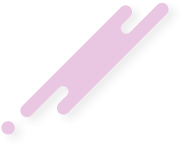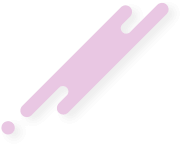Hello guys,
as it says in the title, I need a better way to render entity outlines in my OutlineESP. The algorithm I'm using right now can be found here (-> Object outlining).
The idea itself is pretty simple and it almost works for me: render the model normally, update the stencil buffer in the process and render it again scaled upwards but this time only where the defined stencil test passes.
To scale the model up for the second pass, I first tried the glScale methods which lead to unsymmetrical outlines (thick outline at the head,
barely any outline when looking sideways on the entity's torso).
Right now I'm using glPolygonMode with GL_LINE and a relatively thick line width to render a wireframe version which kind of "bleeds out" of the normal entity bounds.
It looks good (for my purposes ) on plain models, but leads to glitches as soon as there are layers involved, especially held items. See attached file.
) on plain models, but leads to glitches as soon as there are layers involved, especially held items. See attached file.
Is there another, more preferred way to "enlarge" the whole model as-is, including all layers and their edges?
Some ideas I could look into would be appreciated.
Cheers!
as it says in the title, I need a better way to render entity outlines in my OutlineESP. The algorithm I'm using right now can be found here (-> Object outlining).
The idea itself is pretty simple and it almost works for me: render the model normally, update the stencil buffer in the process and render it again scaled upwards but this time only where the defined stencil test passes.
To scale the model up for the second pass, I first tried the glScale methods which lead to unsymmetrical outlines (thick outline at the head,
barely any outline when looking sideways on the entity's torso).
Right now I'm using glPolygonMode with GL_LINE and a relatively thick line width to render a wireframe version which kind of "bleeds out" of the normal entity bounds.
It looks good (for my purposes
Is there another, more preferred way to "enlarge" the whole model as-is, including all layers and their edges?
Some ideas I could look into would be appreciated.
Cheers!